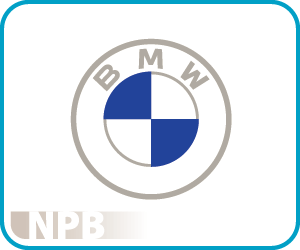
Welcome to BMW
BMW does not participate in AASRA. Direct any requests for service and repair information via their website using the blue buttons at the bottom of this page.
AASRA does manage the complaint process. If, after contacting the brand’s support you are unable to resolve your issue, you can file a Missing Information Report (MIR) on the AASRA home page.
Once you have reached aos.bmwgroup.com enter “Other” in the dropdown field, then “Australia” to register.
NAVIGATION: BMW Navigation 2024 v1
NOTE: BMW restrict access unless you have an EV certificate.
Digital Service Book: Create an account. Select “Applications” in the menu bar, then “BMW KaSIO”, then Start, continue, enter VIN, Accept. View campaigns, service histories. Top left, Create New Entry in Service History or Repair History then Accept. Enter odometer, date, click completed items, transfer to vehicle then Create Entry.
Service Information Access Fee (EURO)
- Hourly
- 5
- Daily
- 9
- Weekly
- 25
- Monthly
- 80
- Yearly
- 850
Security Information Access Fee (See Website for details)
Work Instructions, Labor Times and Wiring Diagrams -(EURO)
- Month
- 60
- Year
- 470
- Technical Help Desk Query
- 25
Diagnostic Hardware - (AUD)
- I-Com Next-A 8131-5A78EF6 (J2534)
- A872.63+
- I-Com Next-B (8131-2360884) Adapter
- A238.57+
- I-Com Next-C (8131-2360885) Adap. 20-Pin
- A354.15+
Diagnostic Software (EURO)
- Hour
- 9
- Day
- 19
- Week
- 99
- Month
- 340
- Year
- 3305

